
Microsoft has already pushed the near-final release version of the Windows 10 November 2019 Update and is now focusing its efforts on the next major 20H1 update. We’ve been keeping track of the new features being tested with Insiders for some time now and well, the latest build, number 19013, brings improvements to the Linux subsystem, emoji tray, and Your Phone features.
The highlights of Insider Build 19013 is the return of Power Toys. They’re special utilities that were made popular in the Windows 95 and Windows XP era, but had been nixed to make way for new features over the past few years. Well, they’ve now made a return to Windows 10 20H1 Insider builds this month, starting with 2 features, PowerRename and FancyZones.
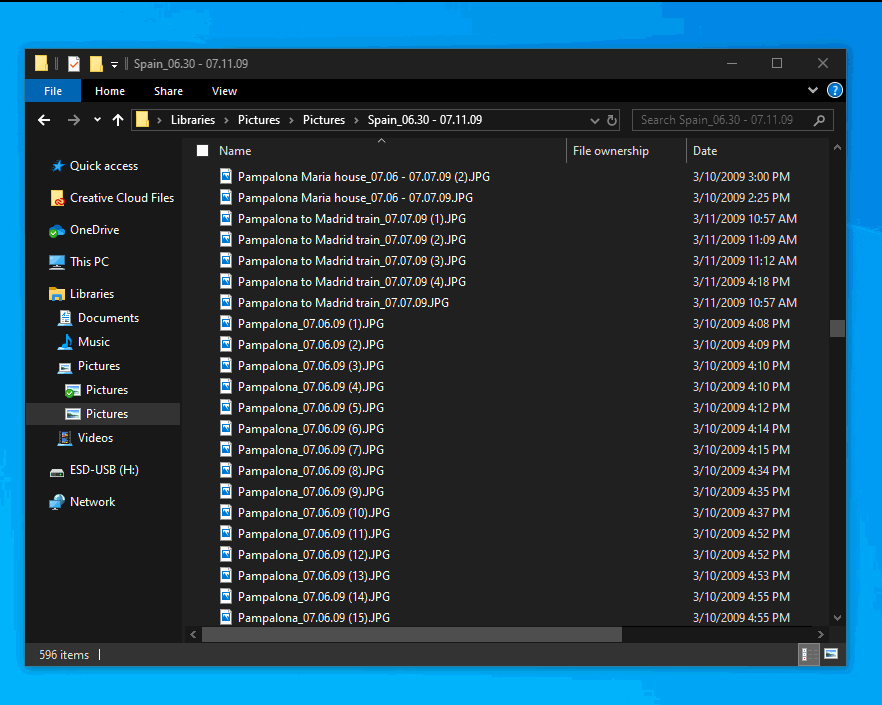
While PowerRename makes it possible for users to rename files in bulk, the FancyZones feature lets you drag apps into defined target positions on your PC. You can take a close look at the FancyZones feature right here.
Apart from this, the Windows subsystem for Linux (WSL) has bagged a major update. It will now free up memory for the system when it’s no longer required by the Linux virtual machine. Earlier, the VM would use more memory if needed, but didn’t shrink back down when its use was met. This feature will offer an overall smoother Windows 10 experience.
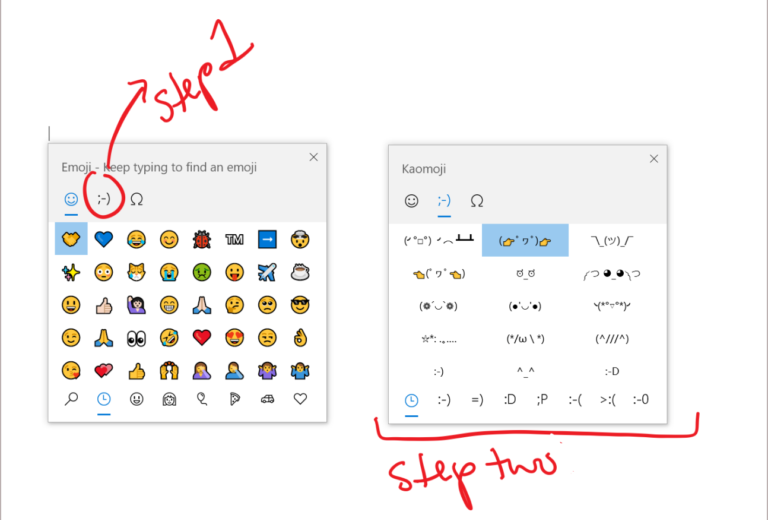
Windows 10 lets you access an emoji and symbol pop-up by pressing Win+(period) or Win+(semicolon) on your PC. This is one of my most used features, but it’s getting an upgrade that makes it more fun. You can now also access Kaomoji from the emoji tray, which means sending a shruggie (¯\_(ツ)_/¯) will soon be easier.
Finally, the Insider build overhauls the screen sharing feature in the ‘Your Phone’ app by eliminating its dependency on Bluetooth connectivity. Microsoft and Samsung have now worked closely to expand the Link to Windows feature to more of its Galaxy phones. It’s now working on the following phones –
- Galaxy Fold
- Galaxy S10, S10 Plus, S10e
- Galaxy Note 10, Note 10 Plus
- Galaxy A30s, A50s, and A90
While this is great news for Samsung users, it’s a disappointing move for many others who have been enjoying the Phone Screen feature over Bluetooth. This feature will soon disappear from your PC, as well as mine as I do not own a Samsung device. There are numerous other bug fixes and other known issues in this build, which you can read all about right here.
from Beebom https://ift.tt/2WDGxbz